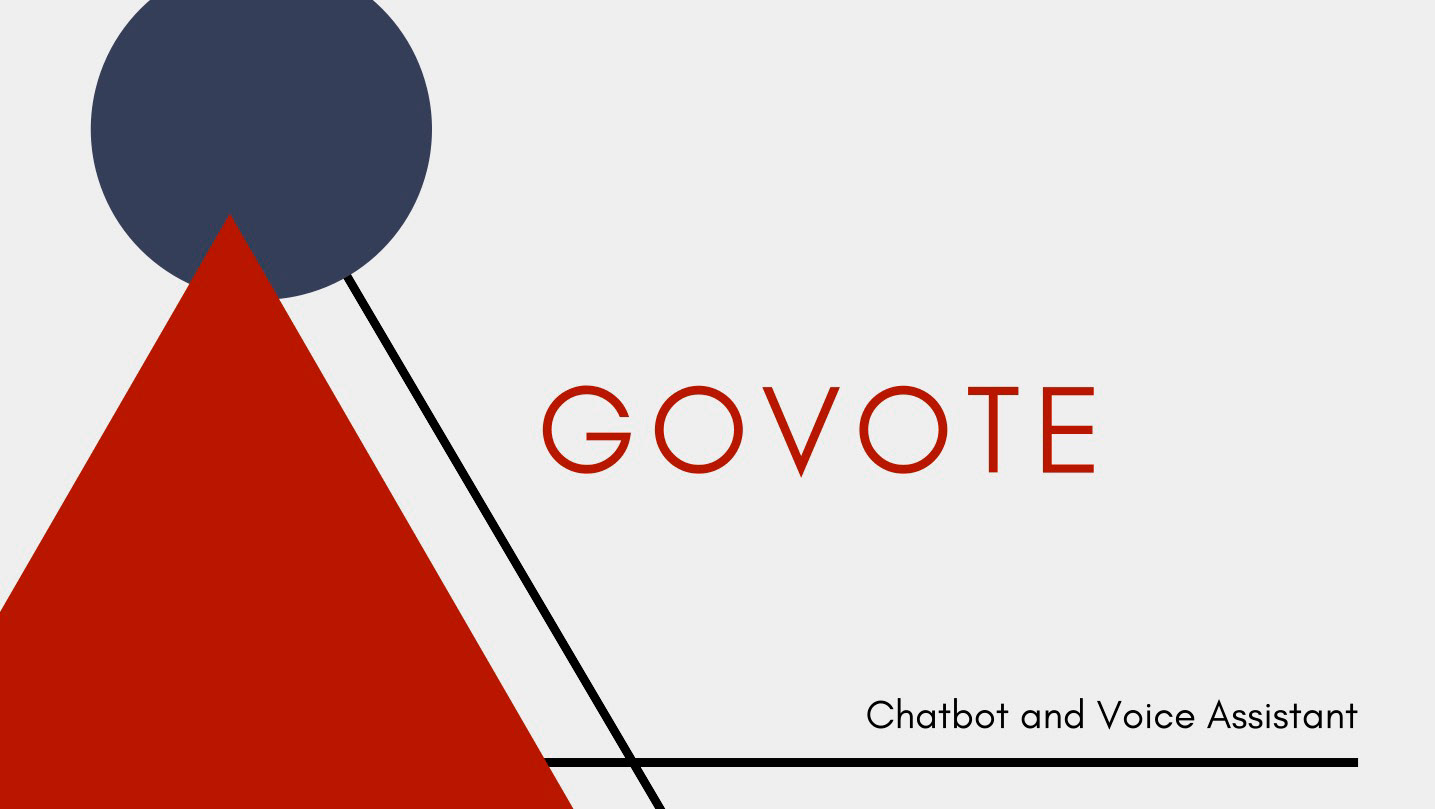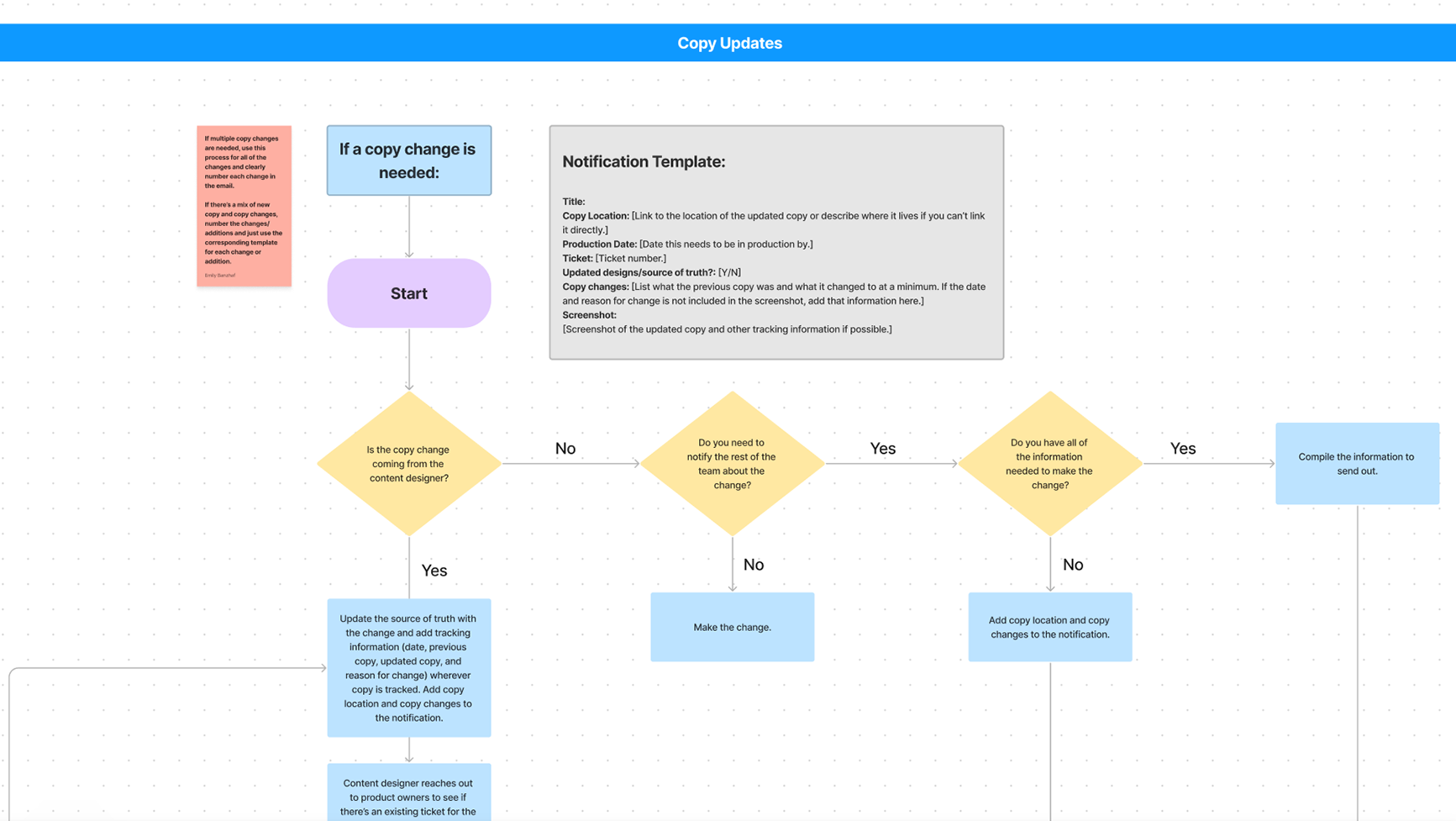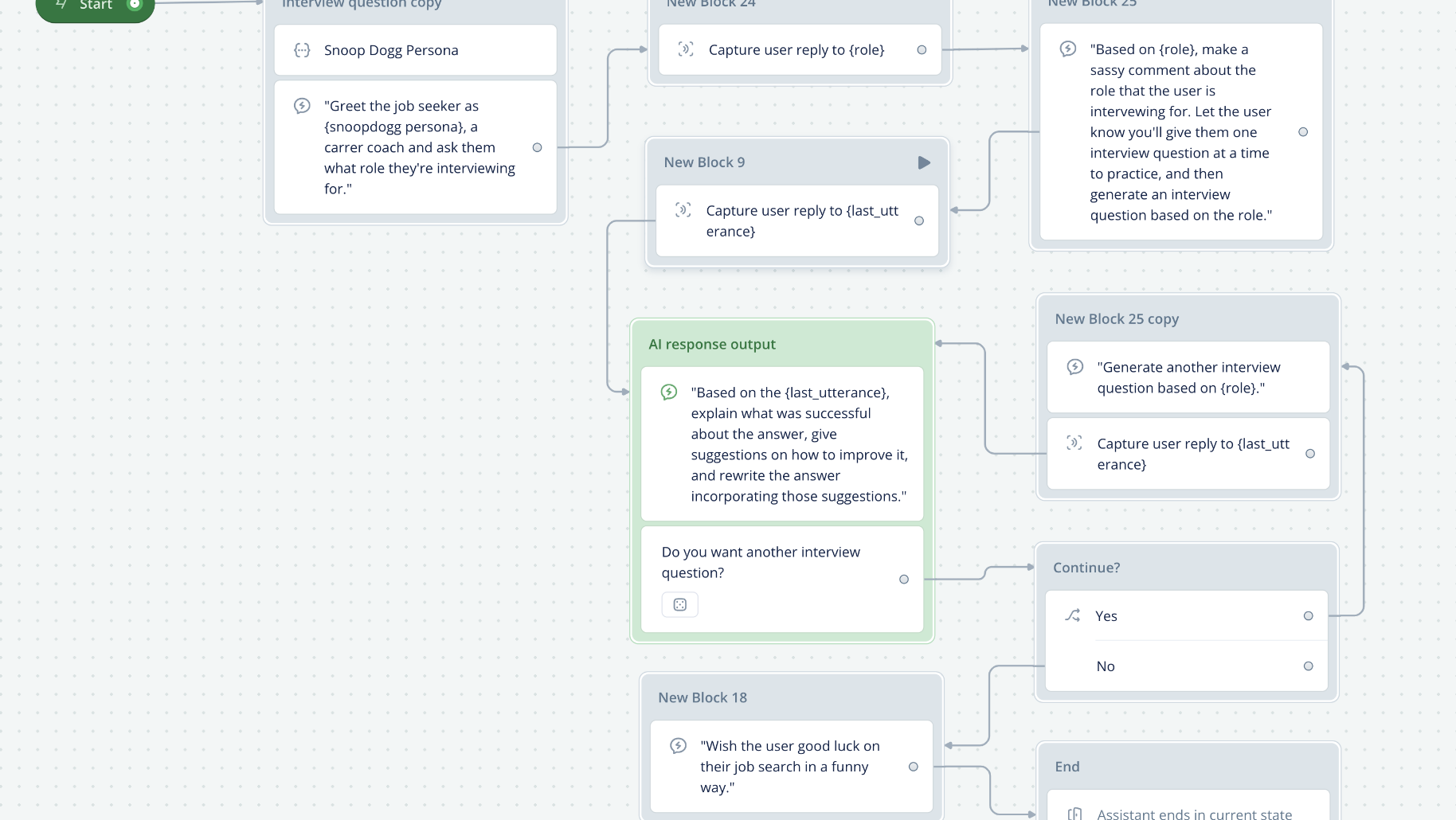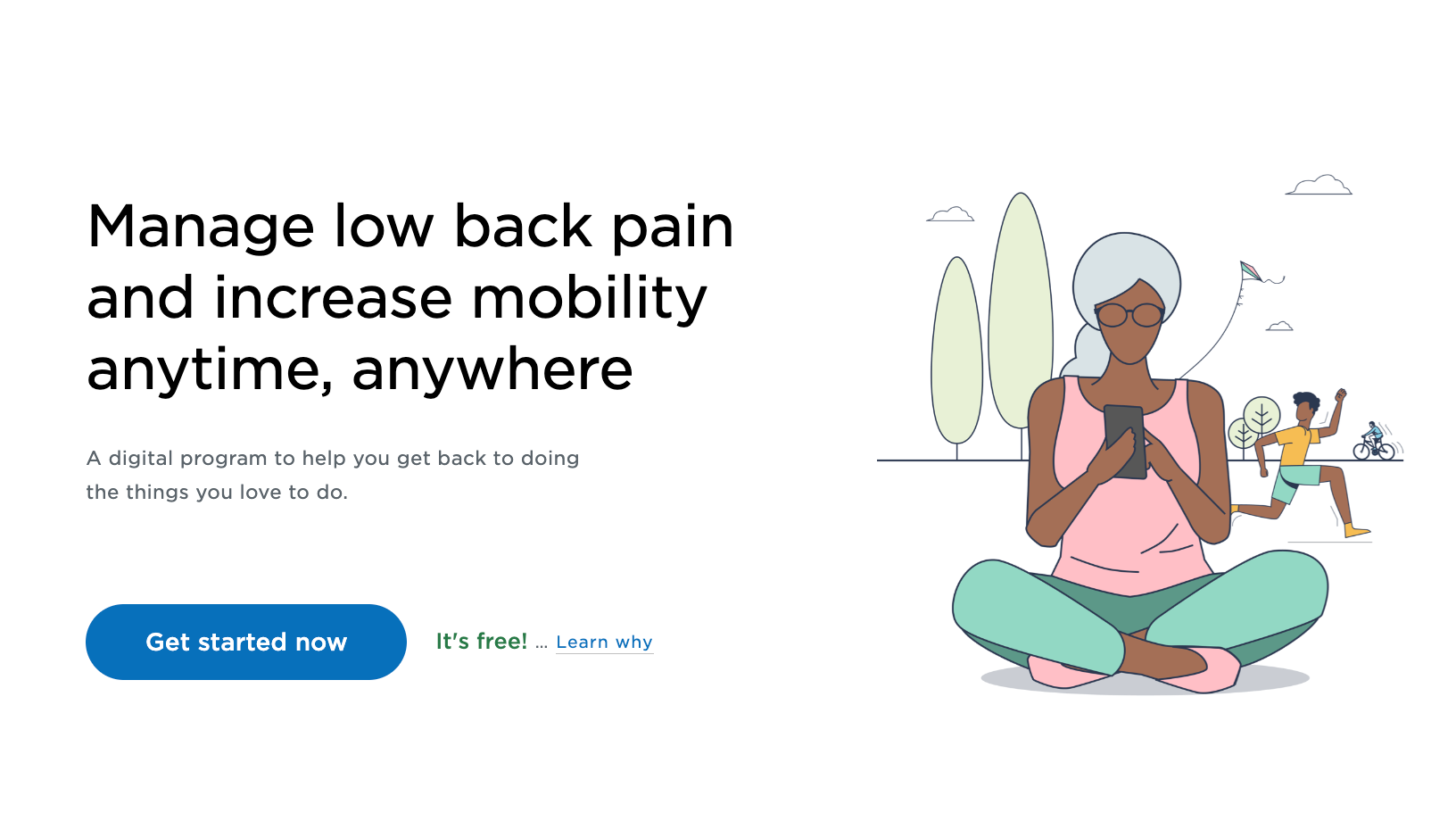Headspace
Overview
Scenario: Headspace has explored conversational AI by creating an Alexa skill and Google Action to complement its app. However, the functionality is limited and people are not using it regularly, which hurts and has a negative impact on their brand. Headspace wants to explore how to bring a better conversational experience to its users and also how to set itself apart from its competitors by bringing the meditative experience to wearables.
Timeline: 6 weeks
Role: Conversation Designer
Tools: Voiceflow, Miro
This project was created for the Advanced Conversation Design Course through Voice Tech Global.
Benchmarking
I started with evaluating what was out in the market already. There are actually quite a few meditation apps that use conversational AI. It is a good use case for it.
Two competitors that I looked at were Calm and Muse Meditation. They are both multimodal experiences that each have some great features, but there was definitely room for improvement in terms of the devices that the meditations were available on, variety and choice of meditations, and the discoverability of the meditations.
Benchmarking - Calm
Benchmarking - Muse Meditation
User Research
I conducted 5 user interviews. During my research, I tried to focus on two different aspects. One was the content aspect, or what people listen to when choosing a meditation. The other aspect was focused on the technology and the problems with the current Alexa Skill and Google Action, and how a better conversational experience would help people reach their meditation goals.
The biggest needs that came out of my research were finding a way to motivate people to use Headspace on a regular basis, convincing people to value and prioritize meditation in their everyday lives, and being able to choose the meditation they want.
Value Proposition
Headspace is a voice-first multimodal agent that provides account linking, meditation choice, recommendations, notifications, and fitness tracking in order to motivate people to use Headspace on a regular basis and to improve the meditation experience at home and on the go.
Even though I found that people wanted to choose meditations without looking at any devices through my research, I wanted the option to have a multimodal experience, especially for inclusion and accessibility. However, I did want to keep the main focus on crafting a good voice experience.
The main features of this experience will be the ability to choose the meditation you want to hear, the option to hear the experience on a variety of different devices, and an option to keep track of your progress through Headspace.
Account Linking
Account linking is pretty straightforward. Right now, people aren’t able to properly link their Headspace account to their smart speakers or other devices, making it pretty much useless. This needs to be fixed and it would immediately provide a lot of value.
Multimodal Experience
For a multimodal experience, Headspace will be available on any device that has Alexa or Google Assistant. This includes smart speakers, smartphones, and hearables. For accessibility and inclusivity, Headspace will also be available as a voice only option, voice and screen, or screen only, which I will go into more detail about a little bit later. So ideally, this would free you up so you can meditate at home and on the go.
Meditation Choice
You will be able to choose the type of meditation that you want. The type and length are important, but during my research, I found that the voice was one of the most important factors for meditation. Every single one of the participants I interviewed said that they gravitated towards specific voices and it was a crucial part of their meditation process, so I wanted to make sure to include that as a search option.
Personalized Recommendations
You will be able to get personalized recommendations based on context such as your current time and location, as well as past history. For example, Headspace might recommend one of its sleepcasts if it is late at night. If you’re out of the house, you might get a recommendation for an active meditation. And if you have a specific type of meditation that you like listening to, Headspace would track those patterns and recommend similar meditations when you open the app.
Fitness Tracking
Headspace has already started to explore the idea of integrating fitness trackers with the meditations, so I am expanding on this idea. During my research, I found that people didn’t want to buy extra devices, so people can integrate a wide variety of fitness trackers such as the Fitbit or Apple Watch with Headspace that will be able to track your heart rate and other types of biometric data during your meditation. We would have to be very careful with privacy for this particular feature.
Notifications
Finally, for notifications, you’d be able to set reminders for yourself to help people meditate on a more regular basis. You can have push notifications, set a reminder through Alexa and Google Assistant, integrate your calendar, or get email notifications.
Customer Journeys
I created two different customer journey scenarios.
The first one is meditation at home. For this, you would receive a push notification either on your phone or device telling you that it’s time to meditate. You would then open Headspace and you would either get a recommendation or you can choose the meditation you want. The meditation would then start playing.
The other scenario is meditation on the go. For this, you could also potentially get a notification, but the first step would be to open Headspace. Since you’re not at home, Headspace would recommend an active meditation. Then you would listen to the meditation. And at the end, you would get a fitness summary. You would also have the option to set a reminder for the next meditation if you haven’t set one already.
Personality Design
The Headspace personality and wellness personality is pretty established already. The main points are that the voice has to be pre-recorded because synthetic voice is just not the same. The voice is soothing and calming, talking at a slower pace and uses very simple language. Headspace has its own orange and yellow visual branding that will be used. And for the audio, there will be sonic branding that reflects the Headspace brand.
Conversation Repair
I used an example for disambiguation to demonstrate conversation repair. I wanted to make sure that Headspace is directing the user to the right meditation. There will also be implicit and explicit confirmations. Redirecting to the website or other suggestions will be given if there is anything that can’t be provided for the user.
Inclusion
I wanted to make sure I was thinking about inclusivity, so I filled out what features Headspace could provide based on different scenarios.
Accessibility
For accessibility, I decided to focus on people that are hearing impaired. Voice-only experiences are limiting and exclude a lot of people, and since meditation relies heavily on voice, I wanted to see if there was a way to make it more accessible for everyone.
I came up with a few options. The first is white noise meditations, where the only sound that will be playing is white noise. There won’t be any voice or additional sounds, but you’ll be able to choose the length and volume of the meditation.
The next one is focusing more on breathing exercises. There could maybe be a section solely for breathing exercises, which I think everyone would be able to benefit from.
The third option is having a section for videos with subtitles and animations, but no sound, and really focusing on the visual aspects of the meditation instead of on the sound. As you can see in the mockup of the Google Nest Hub, the meditation would be playing on the screen without any sound. The subtitles will go at a very slow pace to be consistent with the pace of the spoken voice, and the clouds would be moving the whole time and the Headspace avatar would be going along with the movements, breathing in when it’s time to inhale and breathing out when it’s time to exhale.
You could get really creative with the graphics and animations for this, and you could have different choices of backgrounds, like a candle flickering in a dark room on the screen or waves rolling onto the beach, but basically what this does is shift the focus from the ears to the eyes. We want to guide the user through the meditation effectively with the same amount of focus and attention that they would be using with their ears.
There will also be an option to adjust the volume for the meditations and for the Headspace voice, and you’ll be able to input your selections through the screen only as well.
Demo 1: At Home
Demo 2: Before Active Meditation
Demo 3: After Active Meditation
Future Steps:
For future steps, I would want to build out the prototype even further, do testing to see which modalities and features people gravitate towards the most, and I would also want to explore other ideas. One idea I had was implementing feedback of some sort, either giving feedback on the meditations to improve the personalizations, or just recording your thoughts after the meditation and logging them after each meditation, kind of like a diary of some sort. But I'd want to do testing on that to see if that would be something people would want.